
back
The Project
..........Who
..........What
..........How
..........When
Team
To Do
Products
contact us

Please remember to put the text "IPTM" in the object line
of your e-mail.
|
APPLICATIONS

by Jordi Bartolome
http://www.tolaemon.com |
|
|
Introduction:
Raup's Coiler allows you to
generate invertebrate shell 3D models, and export them to 3DStudio
where you can apply textures and render effects, or simply use them
on your scenes. Otherwise, you can also use it to understand how
Raup's coiling model works. So it can be usefull to 3D modellers who
need to generate realistic shell models for their scenes, or to
paleontology and biology students interested on theoretical
morphology |
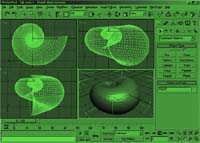 |
 |
3DStudio snapshot
(click over the image
to enlarge) |
Raup's Coiler snapshot
(click over the
image to enlarge) | |
| |
Raup's coiling
model:
This software is based in Raup's mathematical model,
which applies the exponential coiling equation over a cone: the cone
coils itself around the axis of coiling while it's section
increases. It means that the shell could be understood as the
surface that this cone section generates when it coils arround the
axis. This model uses 4 parameters to describe the general form of
the shell: |
| - S(Shape): is the
shape of cone cross section which progressively enlarges after each
complete whorl about the axis of coiling. So modifying this
parįmeter the section of the shell will change. 1 is a circle and
other values are ellipses. |
| - D(Distance): is the
relative distance between the generating curve and axis of coiling.
|
| - T(Translation): the
change of cone's movement along axis with respect to W. |
| - W(Expansion): is
the change of cone's base size, it is a constant factor by which any
lineal dimension of the generating curve is enlarged during a full
revolution about axis of coiling. |
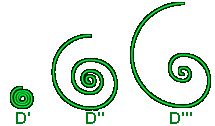 |
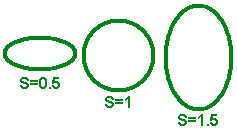 |
|
D'<D''<D''' The
bigger this parameter is, the faster the spirals
expands'
|
Diferent S values give
diferent generatrix
sections | |
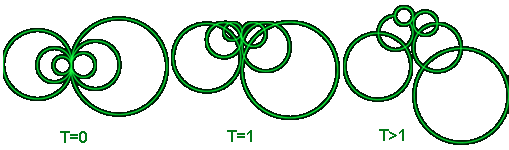 |
|
Diferent shell whole
sections for diferent T values
| | |
| The program also uses other parameters
that are not included in Raup's model but are usefull when
generating the shell. These parameters are: Revolutions, Resolution
and Rings/Revolution. |
| In scientific studies, this parįmeters
are obtained measuring real shells, but if you only want to obtain
some realistic models for your scene you can play with them in the
program to see what happens. It is recomended starting with very
small values and increase them slowly until you reach the model you
are looking for. |
| |
Generate your own shell
model:
After having understood or having a notion about how
Raup's coiling model works you can try to generate your own model.
You can follow these steps to get your shell: |
| -First go to File > New and
click Yes in Create new model? message box. |
| -Then adjust D, W, T and S
parameters with their slide bars, or enter the values directly into
their text boxes. Then adjust Revolutions, Resolution and
Rings/rev the same way you have done with other parameters.
Start giving small values to the parameters.You can start, for
example, with this values: D=0, W=2, T=0,
S=1, Revolutions=3 , Resolution=15,
Rings/rev=18 . |
| -To see the results of selected
parameters click over Draw shell button placed in the bottom
right corner of the window. If the results are not what you were
looking for, modify them a little and draw the shell again to see
what happens. Repeat this until you have your desired shell 3d
model. |
| Look at some examples that will help you to understand how do
this program and Raup's coiling model work. |
|
|
| |
|
Minimum requirements:
Minimum system
requirements to run this software are:
- Pentium 200Mhz or
compatible
- 32 MB RAM
- 3 MB of free hard disk
- Windows
XP |
| |
|
Download:
Click
here to download Raup's Coiler. Downloading Raup's Coiler means
accepting these conditions: |
| - License: This
software is freeware and may be distributed without charge and in
its original form. The copyright and any intellectual property
relating to this program remain the property of the author. |
| - Disclaimer of
Warranty: Unless required by applicable law or agreed to in
writing, author provides this software on an "AS IS" basis, without
warranites or conditions of any kind, either express or implied,
including, without limitation, any warranties or conditions of
title, non-infringement, merchantability, or fitness for a
particular purpose. You are solely responsible for determining the
appropriateness of using or redistributing the Work and assume any
risks associated with Your exercise of permissions under this
License. |
| - Limitation of
Liability: In no event and under no legal theory, whether in
tort (including negligence), contract, or otherwise, unless required
by applicable law (such as deliberate and grossly negligent acts) or
agreed to in writing, shall the author be liable for any damages,
including any direct, indirect, special, incidental, or
consequential damages of any character arising as a result of this
License or out of the use or inability to use the software
(including but not limited to damages for loss of goodwill, work
stoppage, computer failure or malfunction, or any and all other
commercial damages or losses), even if the author has been advised
of the possibility of such damages. |
... Label, Program &
Audiovisuals (c) Tolaemon
1996-2005... | |
|



